Kids Doodle - Paint & Draw 1.8.6
Free Version
Doodle Game – Let Your Imagination Room Free
Does your kid have a strong imagination? Does your child like to draw? If yes, then your kid will like this doodle game a lot. Kids Doodle – Color & Draw Free Game is a cool game that allows kids and adults to create paintings using their imagination and doodle on their photos. It enables your child to use a variety of colors and brushes for drawing anything that comes in their mind. The kids can use a blank canvas or a photo to paint whatever they want. You can change the colors of the canvas and choose any photo from your phone's gallery for painting or doodling. The paintings and artwork your child creates can be shared with other people via social media networks.

Kids Doodle – Color & Draw Free Game has a kid-friendly interface and simple design and layout. Your child would have no issues in playing this doodle game. There are three options available on the home screen. You can choose to paint on a blank canvas, choose a photo to doodle on or view the artwork you have already created. When painting on a blank canvas, you will have to tap the 'New' option on the home screen. The canvas you will be painting on is set to white. You can change the color of the canvas by clicking the page icon located at the bottom-left corner of the screen. The icons of the other tools for creating the painting on the blank canvas are provided towards the right of the page icon.
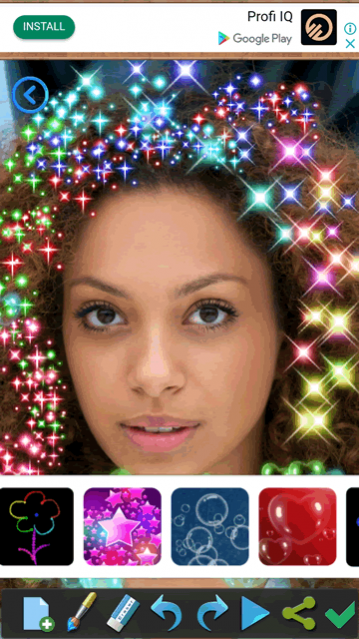
This doodle game offers a variety of brushes to you. From neon to glow to crayons, you can use any of them for drawing on the canvas or your photos. There is a brush icon located on the menu bar at the screen's base. Clicking the brush icon will open another menu bar in which you will see all the brushes that you can use. Pick any brush from the menu and begin painting. Each stroke you make on the canvas will automatically select a different color. If you don't like a stroke or want to remove some part of it, you can erase it by using the eraser tool. This eraser tool is located right next to the brush icon.

Kids Doodle – Color & Draw Free Game allows you to undo strokes too. You can click the undo icon from the menu at the screen's bottom to remove it. After you have finished creating your masterpiece, you can look back at the creative process by clicking the play icon. This will show you a video of how you created the painting. Once you are satisfied with the look of the painting, you can click the tick mark icon to save the painting in the art gallery of this doodle game. If you wish to share the painting with other people via social media networks then you will have to click the share icon.
Features:
- Lots of different brushes available
- Paint using different colors
- Draw on a blank canvas
- Doodle on photos saved in the gallery
- Eraser for removing unwanted strokes
- Undo and Redo buttons available
- Watch your entire creative process in a video
- Save your paintings in the art gallery within the app
- Share your artwork with others
Conclusion:
Kids Doodle – Color & Draw Free Game is a gaming app that is designed for kids but even adults can use it for their creative endeavors. It lets you use a variety of colors and brushes to bring your imaginations to life on the canvas. It is a doodle game worth having on your phone if you want your child to express his imagination positively.
Our Recommendations